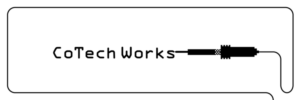ビリビリグッズで使用されている回路

ジョークグッズとして売られているビリビリグッズを自作してみたいと思い、まずは市販品を分解して解析、マイコンで電撃の出力を変化出来るよう作り直してみました。
市販品の解析ビリビリグッズ オフィシャルサイト様にていくつかビ ...
Seeed XIAO RA4M1をArduino IDEで開発
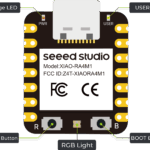
勉強のためにSeeed XIAO RA4M1を購入したので覚書として確認した内容を記録しておきます。
Renesasマイコン搭載ということで簡易的な開発はArduino IDEで出来ますし、突っ込んだ開発をするときも個 ...
Raspberry PiでWEBカメラの映像をHDMI出力

タイトルのようなシステムを作ろうとしたときに、Raspberry Pi OSのBullseye、Bookwormから標準ソフトが大きく変わったようなので覚書のために投稿します。
従来のOSで使われていたraspivid ...
Seeed Studio XIAO ESP32-C6をArduinoで動かす

Seeed StudioでXIAO RP2040の買い足しをしようとしたところ、XIAO ESP32-C6が思っていたより安かったので買ってみました。
Wi-Fi・Bluetoothが使えて、32bit RISC-V 16 ...
RaspberryPi起動時にDiscordにIPアドレスを通知する
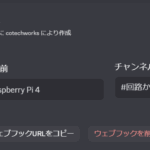
以前、同じことをLINEでやっていたのですが、LINE Notifyがサービス終了となってしまい使えなくなってしまいました。
そのためDiscordのウェブフック機能に移行しようというのが趣旨です。以前の記事はQiitaに ...
Fusion360にFMGearsがインストールできない
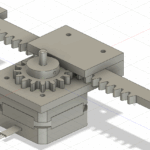
久しぶりにギアの設計をしようとしたところ、FMGearsというFusion360のアドインを見つけました。
試しに使ってみようとしたのですが、インストールにハマったので備忘録を残します。
結論から言うと、.NET ...
画像生成AIを使ってみる(失敗)

画像生成AIであるStable diffusionを使ってみましたが、私の環境ではうまくいきませんでした。。。
覚書のために今回試したことを記録します。
バージョンは3.10. ...
Arduino IDEで開発できるマイコン一覧(随時更新中)

Arduino IDEは基本的にはArduinoシリーズのための開発ツールですが、ボードマネージャで情報を追加することで他社製のマイコンを開発することが出来るようになります。プログラムも細かい部分で使い方が違うところもありますが、 ...
BM83(Bluettothモジュール)の使い方メモ

Microchip社の「BM83」というBluetoothオーディオ向けのモジュールについて、使い方の備忘録として記録しています。随時更新中。
実行環境モジュール:BM83SM1(以降の型式は工場出荷時に書き込まれてい ...
Wi-Fi接続したRaspberry Pi Pico Wからメール送信

組込デバイスからの通知はLINEやslackが流行っているようですが、環境によってはメール送信の方が都合がいいこともあるかと思います。ここではGmailの送信サーバーを使ってメールを送信する方法を解説します。
実行環境...